EV3 Laser
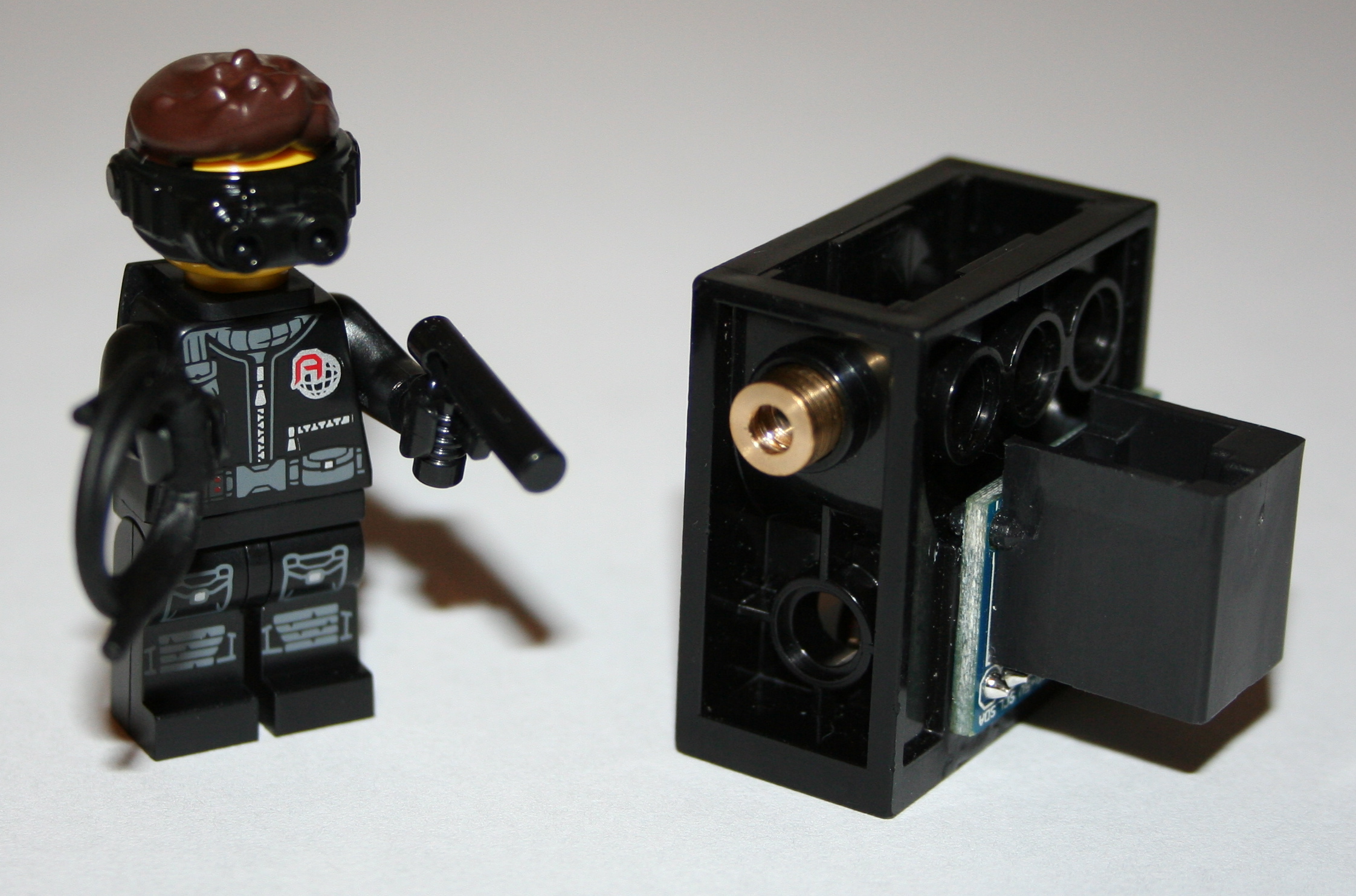
Chapter 3 of LEGO Optics describes how to power a diode laser module in a stand-alone package. But if the EV3 Intelligent Brick is going to be involved in a project that needs a laser, the EV3 Intelligent Brick can be used to power a diode laser module. One approach, shown above is to use an EV3 motor output to provide the voltage needed for the diode laser module. Programming the needed voltage is described in my other post on EV3 Voltage Source. Software control in this configuration can turn the laser on and off. The diode laser module can be held in a small package, such as in the photo above using a single Technic Gearbox (6588), since only a wire connection is needed to the diode laser module. That is, a circuit to step down the voltage is not needed since the EV3 Intelligent Brick can be set to provide the exact voltage required.
A second approach, shown below, is to buy a diode laser module designed to be powered from a USB port. The diode laser module is simply plugged into the USB port of the EV3 Intelligent Brick. A separate cable could be used if more distance is needed between the diode laser and EV3 Intelligent Brick. The laser diode module in the photo below is made by Farhop (farhop.com), which I bought at amazon.com. A disadvantage of the USB-powered diode laser module is that there is no software control for turning the laser on and off--the laser will remain turned on as long as the EV3 Intelligent Brick is turned on. Safety has to be kept in mind when using lasers, as they can be a hazard to the eye. Guidelines for the safe use of lasers are in both my books, LEGO Optics and High-Tech LEGO.

